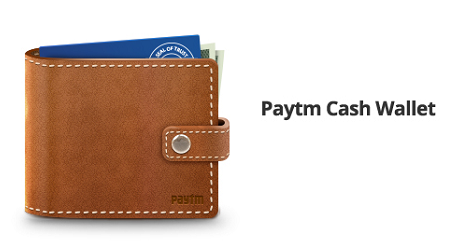Pay For Your Uber Rides Using a Debit Card & Via Net Banking on Android & iOS
HOW IT WORKS
1. The Paytm wallet option is currently available on Android and iOS. New to Uber? Don’t miss out! Download Uber now.
2. Existing users can follow the simple steps below to transition to the new payment option
When you register with Uber, you’ll be prompted to add a payment profile. If you already have a Paytm wallet, you may link it to your Uber account.
3. Click on ‘Payment’ to find your wallet. Then click on ‘Add Money’. The minimum recharge value is only Rs. 100.
4. Recharge your wallet whenever you want by using your credit card, debit card or your NetBanking account.
That’s it. Just open the app and request your ride. Your fare will be automatically debited from your e-wallet.
RBI’s directive – a blessing in disguise for Uber?
With the Paytm wallet move, Uber’s services can now be used, potentially, by 600 million people who have a bank account with net-banking facilities. This leads to a 120X increase in its potential user base. Five million Indians own a credit card, and with the older payment system only these many could use the service.
Sign Up Here to get Rs 300 as sign up credit.
Even more details can be accessed here.