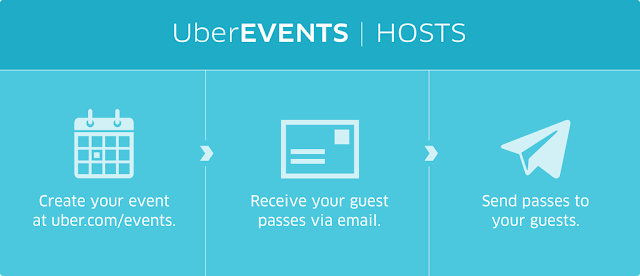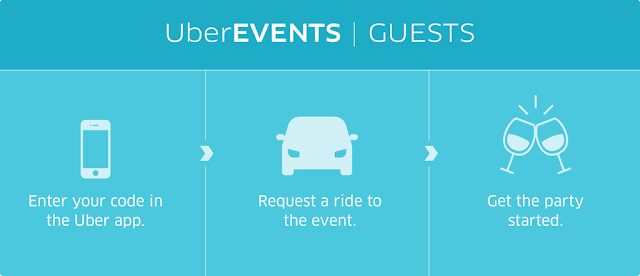|
| UberEVENTS lets party planners send guests free or discounted Uber rides |
According to Uber Blog post
When planning a company happy hour, client appreciation dinner, or even upcoming nuptials, there is a lot that goes into ensuring that your event goes off without a hitch—including how your guests can safely get to and from without any fuss.
We want to make the experience of planning transportation logistics as seamless as ordering a ride at the touch of button. Starting today we are excited to offer select riders and Uber for Business users beta access to our latest feature UberEVENTS.
How it works
Down to the last detail:
- Customize your guest passes per event by setting a maximum value for each ride and the number of rides you’d like each guest pass to be valid for
- Share your purchased guest passes with the attendees of your event
- Guests can easily activate their guest pass by entering their unique code under the “Promotions” section of the Uber app before requesting their ride
UberEVENTS is an option that allows event organizers and party planners alike to purchase rides for guests, and only pay for what they use.
Check our Frequently Asked Questions here
CANCELING OR CHANGING EVENT DETAILS AFTER PURCHASE
Before you complete the guest pass purchasing process, we’ll confirm your order with specific details. Once your order is completed, there is no way to update the details of your event.
UNAUTHORIZED USAGE OF GUEST PASSES
Because your guest passes are used like cash for rides, you are responsible for all transactions associated with your guest passes, including unauthorized transactions. If you feel like your guest passes have been used fraudulently, please immediately contact [email protected].
GUEST PASSES WITH CRITERIA NOT CURRENTLY AVAILABLE
Uber Events is currently in beta. Guest passes can be valid up to 14 days, must be used in the US, and any purchase must have a value of less than $10,000 USD. For events exceeding this max value, please contact [email protected].
RIDES ON GUEST PASSES THAT EXCEED THE MAX $ PER RIDE
Guests will pay for any charges with their default payment option that exceed the value of the guest pass that you’ve purchased. Guests can update that payment option during their request. You’ll never pay for anything in excess of what you’ve set as the max $ amount per ride.
UNUSED GUEST PASSES OR RIDES THAT ARE LESS THAN THE MAX $ PER RIDE
You’re only charged for rides that are used. After your event ends, you’ll receive a refund for any unused guest passes and for any amount not used on a specific guest pass.
WHEN WILL I RECEIVE A CONFIRMATION EMAIL WITH GUEST PASSES
After completing your purchase, you’ll receive an email that contains all your guest passes.
I DIDN’T RECEIVE A CONFIRMATION EMAIL
If you didn’t receive your confirmation email, please contact [email protected]
MY GUESTS DON’T HAVE UBER ACCOUNT
No problem! Your guests can sign up for Uber at https://get.uber.com/
NEW PAYMENT METHOD FOR GUEST PASSES
To add a new payment method to your account, head to riders.uber.com or open the Uber app, select the icon on the top left and the “Payment” option. Once added, you can visit uber.com/events and use your new payment method to purchase guest passes.
GUEST PASSES NOT APPLYING
If you took a ride during the promotion period, and the code didn’t apply, please reply to your receipt. Our support teams will take a look and help in whatever way possible.
ACTIVATING A GUEST PASS
Open up the Uber app, and tap the icon in the top left corner, then select “Promotions.” Enter your promo for your guest pass.
WHEN YOUR GUEST PASS APPLIES
Your guest pass will only be available during the time specified by your Event Organizer and displayed after activation of your guest pass. For more information on applied guest passes, visit riders.uber.com.
WHEN YOUR GUEST PASS IS ACTIVE
When your guest pass is active, it will automatically apply to your next ride.
HOW DO I VIEW ACTIVE GUEST PASSES?
Log into your Uber account at riders.uber.com and navigate to the ‘Payment’ tab. Here you’ll find all guest passes that are currently applied to your account.
Most important links to check next ...
See Also: How to know, if you have already applied promocode
Still not on uber: Uber India Sign up and get 1 free ride
Still looking for ideas: 7 ways to save money while shopping online