|
|
| Schedule your Uber rides with Bumper App |
This app is not available in India as of now, its is in preview mode for US customers only. Soon It will be released to other countries. This app uses UBER endpoint API , released recently by Uber.
Some use cases that I can see myself and many others use Bumper in:
- When in a meeting, you can't take your phone out to call an Uber. Simply schedule the previous night and be focused in the meeting.
- Walk out of the airport like a boss when your flight lands so you don't have to wait around for your Uber.
- Need to get out of a party? Set the request time and "Oh look, my ride is here. I have to go now.". You are welcome. :)
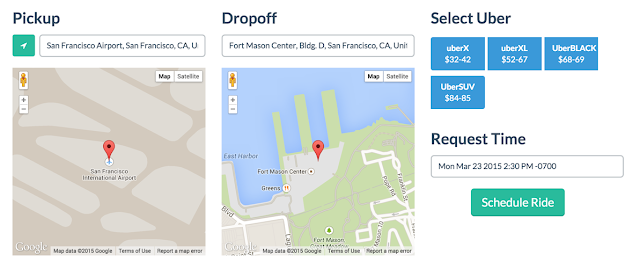
|
| Schedule your Uber rides with Bumper App Preview |
What does Bumper do?
Bumper is a great tool that helps you schedule your Uber rides. No more being late for your meetings or flights just because you didn't request your ride at the right time.
To get started, simply login using your Uber account.Where is Bumper available?
Currently, Bumper is only available in the US during the preview release.
Do you need my credit card? How much does Bumper cost?
Nothing. Bumper is completely free to use. We do not need your credit card. All payments are handled by Uber.
How do I schedule a ride?
There's a simple process to schedule your Uber ride. Simply login to your dashboard and start by selecting your pickup and destination locations. You can search for addresses or click and drag the red pin on the map. Next, choose the Uber vehicle that you'd like to request and the date and time of the request.
What is the "request time"?
Request time is the date and time when the ride will be requested. This is not the time when the ride will pickup you up (although for high-demand areas this might be true).
Is my ride guaranteed?
Due to the "on-demand" nature of Uber, availability of rides varies from time to time. Your request will be successful if there are available vehicles in your pickup location.
How far in the future can the request be for? What's the earliest request I can make?
The request can be made for a few weeks in advance.
The earliest request can be made for 70 minutes (from current time) in advance.
How does scheduling work?
An hour before your requested time, we'll text you to confirm your request. This is because we understand that your schedules can change and you'd like to avoid last-minute cancellations.
To confirm your request, just click on the link in the text, otherwise just ignore it. Your ride will then be requested at the set time.
When the request is made, you will receive notification from Uber and the Uber app on your mobile device will show the status of your ride.
What about surge pricing?
If there is surge pricing at the time of your request, you'll be sent another text with a second confirmation link. This is done so there are no surprises for you. Again if you feel like the surge is too much, just ignore the message.
How do I cancel a scheduled ride?
To cancel a scheduled ride, simply visit the queue page by clicking "Queue" in the top header. Scroll to the ride you can to cancel and click on the red trash icon.
What do these words on the queue page mean?
Scheduled - The ride is scheduled and will be requested at the "Request time".
Completed - The request went through and was completed.
Cancelled - The ride was cancelled.
Will be charged if I cancel a ride?
If you cancel the ride before your requested time by ignoring the confirmation text or the surge pricing text, you will not be charged.
How do I set the same request to be scheduled every day?
Recurring schedules are currently not supported.
Site Link : Bumper
Most important links to check next ...
See Also: How to know, if you have already applied promocode
Still not on uber: Uber India Sign up and get 1 free ride
Still looking for ideas: 7 ways to save money while shopping online
