 |
| Uber adds ride scheduling features to its app |
Flights booked, Bags Packed, Ride Scheduled.
Always wanted a feature to schedule your upcoming ride. Today's this feature is added to Uber app natively. Earlier there were few apps to do same but not perfect but now you can give it a try.
Uber is rolling this feature world wide but initially for Business traveller starting from Seattle then to other cities. You must have used same feature in OLA app.
OLA started with scheduled ride feature and moved to on-demand ride option but Uber is moving from on-demand to scheduled ride.
Scheduled ride is the most sought after feature by users and here is it. With just a few taps on your app, you can schedule your ride 30 minutes to 30 days in advance and have the comfort of knowing your Uber will be there when it’s time to head out.
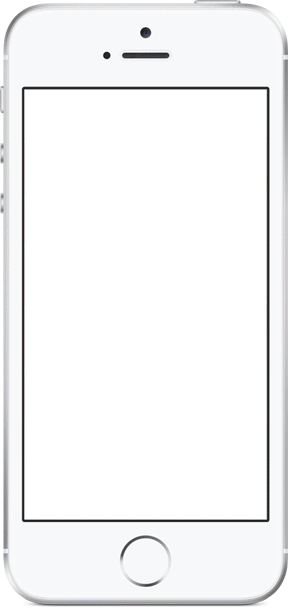 |
| How to Schedule Ride |
How it works:
- Select uberX and tap “Schedule a Ride.”
- Set your pickup date, time, location, and destination.
- Confirm the details of your upcoming trip and tap “Schedule uberX.” You can cancel at anytime before your ride is on the way.
- We’ll send you reminders both 24 hours and 30 minutes in advance of your pickup. You’ll be notified after your ride is on the way, as well as whether surge pricing applies.
Since the option to schedule a ride is a top-requested feature from business travelers, Uber is excited to give priority access to riders who have Business Profiles or are linked to their company’s Uber for Business account.
Most important links to check next ...
See Also: How to know, if you have already applied promocode
Still not on uber: Uber First Free Ride Promo Code
Still looking for ideas: 7 ways to save money while shopping online
